The Ultimate Email List Verify Checklist For Cold Outreach In 2023: 9 Things to Check Before You Send
With the never-ending stream of new technology, it can be hard to keep up with the latest tips and tricks on launching a successful cold email campaign. The same goes for email outreach tools and strategies.
If you’re not careful, your cold email outreach can get buried in the spam inbox and never reach your ideal prospects. To make sure you’re always on top of your game, we’ve created the ultimate email list verify checklist for cold email outreach.
From best practices on email list verifying to tips on how to actually write an engaging cold email copy. This 9 steps list has everything you need to make sure your outreach is always effective.
Let’s jump in.
Why It’s Important to Email List Verify?
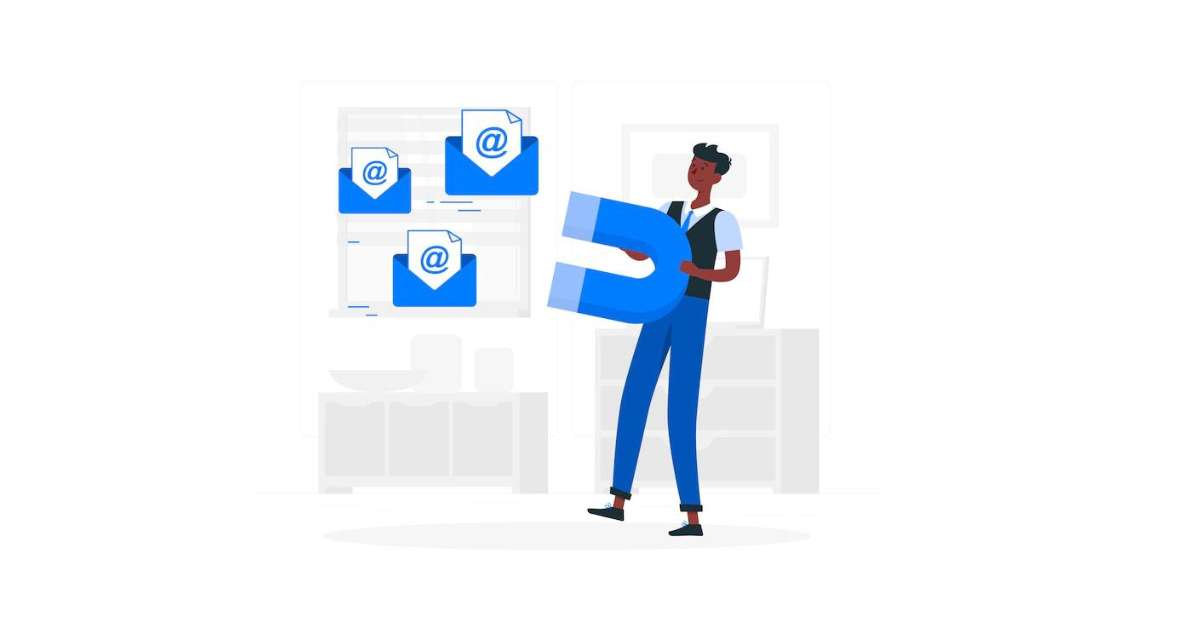
Verifying your email list is incredibly important for a number of reasons. First, it helps to ensure that the email addresses on your list are active and deliverable. This is important because if you’re sending emails to addresses that are no longer active, you’re wasting time and resources.
Secondly, regularly cleaning up your email list can help improve your sender reputation. This is because when you send emails to valid addresses, you’re more likely to get positive engagement (opens, clicks, etc.), which tells ISPs that you’re a reputable sender. Finally, validating your list can help improve your deliverability rates overall. This is because when you have a clean list of active and engaged subscribers, there are fewer chances of your emails getting caught in spam filters or being marked as junk mail.
By validating your list you also ensure that your bounce rates are at all times low and that’s due to the significant amount of invalid or inactive email addresses being removed from your list
Things to Know Before Sending Your First Cold Email.
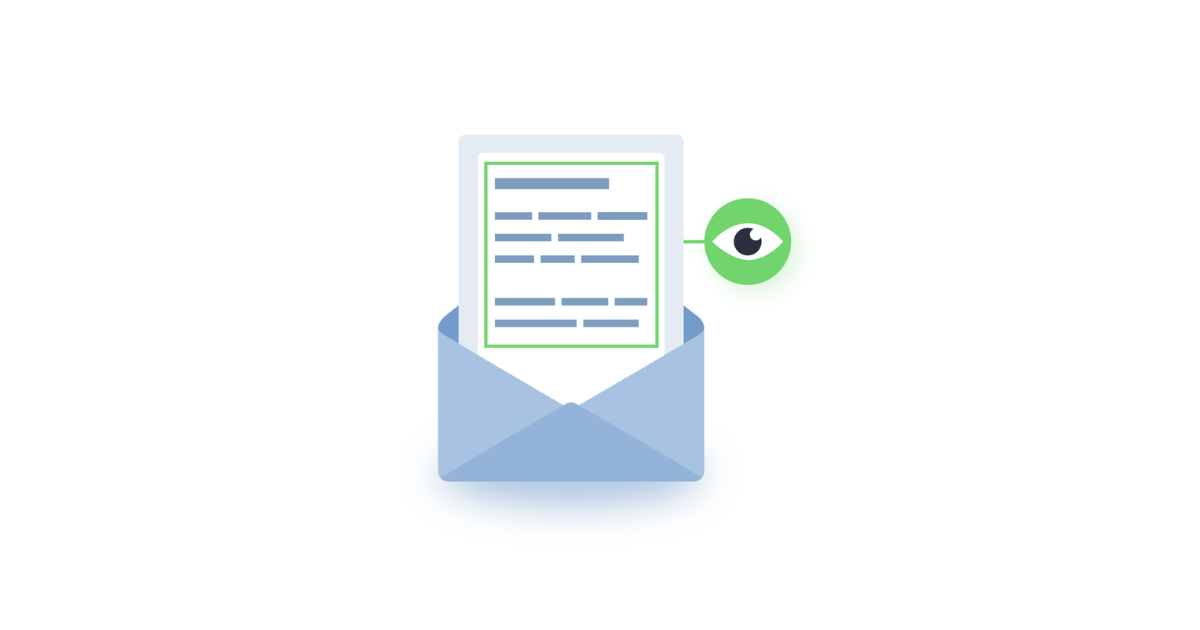
Cold outreach is a powerful way for building relationships and driving business, but only when used correctly. Before sending your first cold email, there are a few things you should do to ensure your campaign is successful.
First, make sure you have a valid email list. This is by far the keystone that determines whether your campaign is successful or not.
Think about this.
Let’s say you’re using the best cold outreach software with the best converting cold email copy that was written by a professional copywriter and you have all boxes ticked when it comes to cold outreach. But, you didn’t bother to verify the accuracy of your email list.
Well, all the work you’ve put in will go to waste.
Because if your emails are getting delivered to invalid, inaccurate email addresses, then what’s the point?
Your sole purpose when launching a cold email campaign is to reach living and breathing prospects, that receive, click, open, and read your emails and eventually take action or book a call.
There’s no point in sending emails if they’re just going to bounce back.
That’s why we highly insist that your number one priority before sending a single cold email is to verify the accuracy of that list, first and foremost.
Second, craft a compelling subject line that will make recipients want to open your email. And also make sure your message is clear and concise. No one wants to read a long, rambling email from someone they don’t know.
But we aren’t finished yet, there is a lot that goes behind the scenes when crafting a superior cold email strategy.
Here Is the Ultimate Email List Verify Checklist for Cold Outreach

Never use your main domain
If you want to make sure your cold email outreach is effective, never use your main domain.
There are a few reasons for this. but the most common reason that stands out is you simply want to separate the main domain that you use in communication with employees, clients, and business opportunities from the domain you primarily use for cold outreach.
Because when doing cold outreach, there are a lot of things that could go wrong and consequently hurt your main domain which will then reflect on everything you do within your organization.
You don’t want your client communication to go to spam right?
If your email gets marked as spam, you could get blacklisted by ISPs, which would damage your deliverability and reputation, if you have any kind of negative interaction with a recipient, it could reflect poorly on your brand. To avoid all of these risks, create a dedicated cold email account with a throwaway email address and use that for all of your outreach.
Avoid using a free email account.
When you’re doing cold email outreach as part of your marketing strategy, avoid using a free email account. Free email accounts are often associated with spam, and your message is more likely to be ignored or deleted if it comes from a free account.
Instead, use a professional email address that includes your name and the name of your business. This will help recipients take your message more seriously and will make it more likely that they’ll read and respond to your email.
Set up the technical stuff (SPF & DKIM)
If you don’t set this up your emails will go straight to the spam folder.
Take our advice and go ahead and set it up.
SPF with Office 365
DKIM with Office 365
Check your deliverability
If you’ve been in the cold email game for long enough, then you know how important it is to have a high deliverability score. A deliverability score is a measure of how likely your emails are to end up in someone’s inbox. The higher your score, the better your chances of getting your emails seen by the people you’re trying to reach.
There are a few different ways to check your deliverability score. One is to use a service like MailChimp or Constant Contact. These services will give you a deliverability score for each email you send out.
Another way to check your deliverability score is to look at your email bounce rate. This is the percentage of emails that never make it to their intended recipient. If you have a high bounce rate, then that means your deliverability score is low.
Warm up your inbox.
When you’re first starting out with cold email outreach, it’s important to take some time to warm up your domain name before sending any emails. This will help ensure that your emails don’t get flagged as spam and increase the chances of them being delivered to the recipient.
To warm up your domain name, start by sending a few test emails to yourself or to a small group of friends. Once you’ve confirmed that these emails are getting delivered, you can start sending out larger batches of emails to your target audience. Make sure to ramp up slowly though, as sending too many emails at once can still result in your domain being flagged as spam.
By taking the time to warm up your domain name before starting your cold email outreach campaign, you can help ensure that your messages are delivered and improve your chances of success.
Avoid adding images in the first email.
Images can be a great addition to an email, but they should never be the star of the show. Adding an image to an email can help break up text and add visual interest, but it should never be the only thing that someone sees when they open an email.
When it comes to cold email outreach, many people make the mistake of adding images in the first email. This can be a big turn-off for potential customers and clients, as it can come across as too sales-y or pushy. If you’re going to include images in your emails, make sure that they’re relevant and add value to the message. Otherwise, it’s best to leave them out altogether.
Don’t send more than 50 emails per day.
Cold email outreach can be a great way to connect with potential customers or build relationships with other businesses. However, there are some guidelines that should be followed in order to avoid being considered spam.
Sending more than 50 emails per day is generally considered spammy behavior and can result in your emails being blocked or sent to the junk folder. In addition, mass emailing without personalization can come across as impersonal and may not achieve the desired results.
When using cold email outreach, it’s important to target your audience and craft a message that is relevant and useful to them. By following these tips, you can ensure that your cold email outreach is effective and doesn’t end up in the spam folder.
Never sell on the first email
In sales, the first email is critical. It’s your chance to make a great first impression and start building rapport with your potential customer.
Your primary focus when sending out cold emails should be to book meetings and calls.
That’s it.
Because that’s when you get the opportunity to talk one-on-one with the decision-maker himself in a discovery or strategy call.
Trying to sell or persuade someone to click on a link in the first email is as spammy as it gets.
But resist the urge to sell in that first email! The goal of the first email is simply to start a conversation. You want to introduce yourself and your company, and find out more about your potential customer’s needs.
With a little practice, you can perfect the art of cold email outreach. By following these simple tips, you’ll be able to make great connections with your potential customers – without selling them on the first email.
Verify your email list
Just like we’ve mentioned before, this is one of the most important steps that you simply cannot skip if you actually want to book some meetings using cold emails.
When you’re planning a cold email outreach campaign, the first step is to make sure your email list is clean and up-to-date. A clean email list will ensure that your emails are delivered to the right people and that you don’t waste time and money sending emails to people who will never see them.
Using an email verification service is important for cold email outreach because it can help you avoid bounces, and spam traps and improve your deliverability. By verifying that an email address is valid, you can be sure that your message will reach the intended recipient. This can save you time and money by avoiding wasted effort on bounced emails. Additionally, a good email validation tool can also provide valuable insights into your target audience, helping you to better understand who your emails are reaching.
How Does Email List Verifying Work?
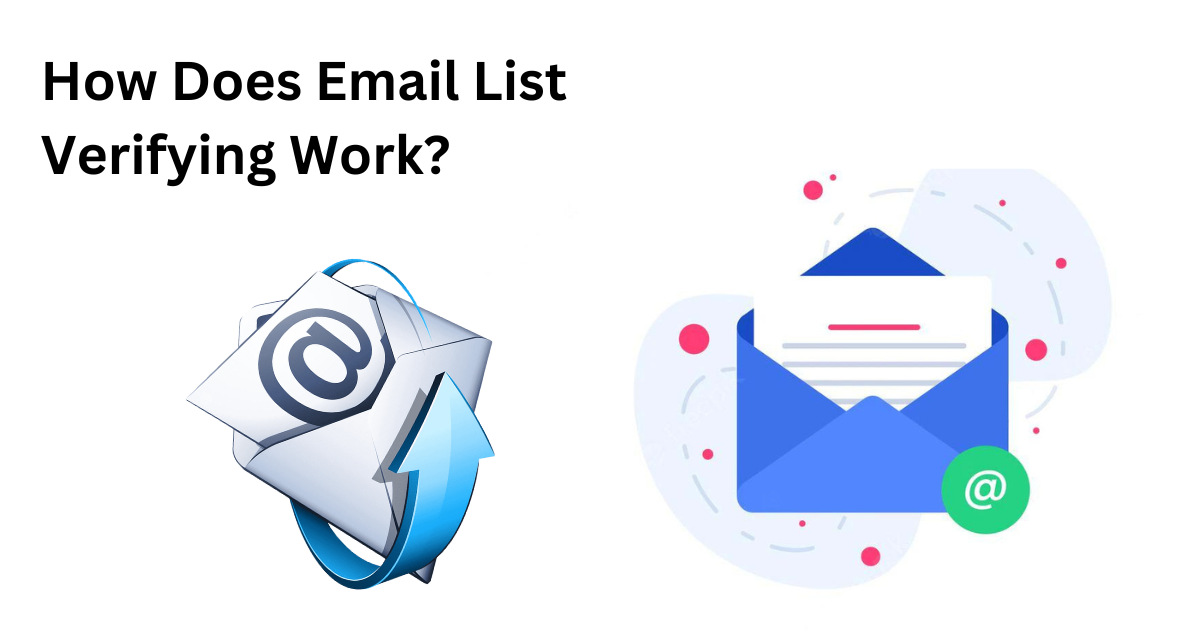
When you submit your email database to a bulk email verifier, it will run various tests on each address to see if it’s valid. For example, they will check the syntax errors and the domain validation, and also identify any disposable email detection.
If an address is found to be invalid, the email validation service will notify you so that you can remove it from your list. This can help improve your deliverability because it ensures that you’re only sending emails to people who actually want to receive them.
While not every bulk email checker operates in the same approach, most do it in three steps:
1 Syntax check
When it comes to sending emails, there is a lot of potentials for things to go wrong. One small mistake can easily send your whole message off-course. Syntax check is a technology that helps you catch errors in your email before you send it. This can be helpful if you’re not sure whether or not something sounds right, or if you want to avoid accidentally sending an incomplete message.
2. Domain check
It’s always a good idea to check the domain of an email address before you send any sensitive information. domain validation helps you to be sure that the email is coming from a legitimate source.
3. Email Ping Check
A ping check is a simple test that verifies whether an email address is valid and working. An email verification service that has a built-in ping check will determine the active status of an email.
Use an Email Verifying Tool
List of the 5 Best Email Verification Tools
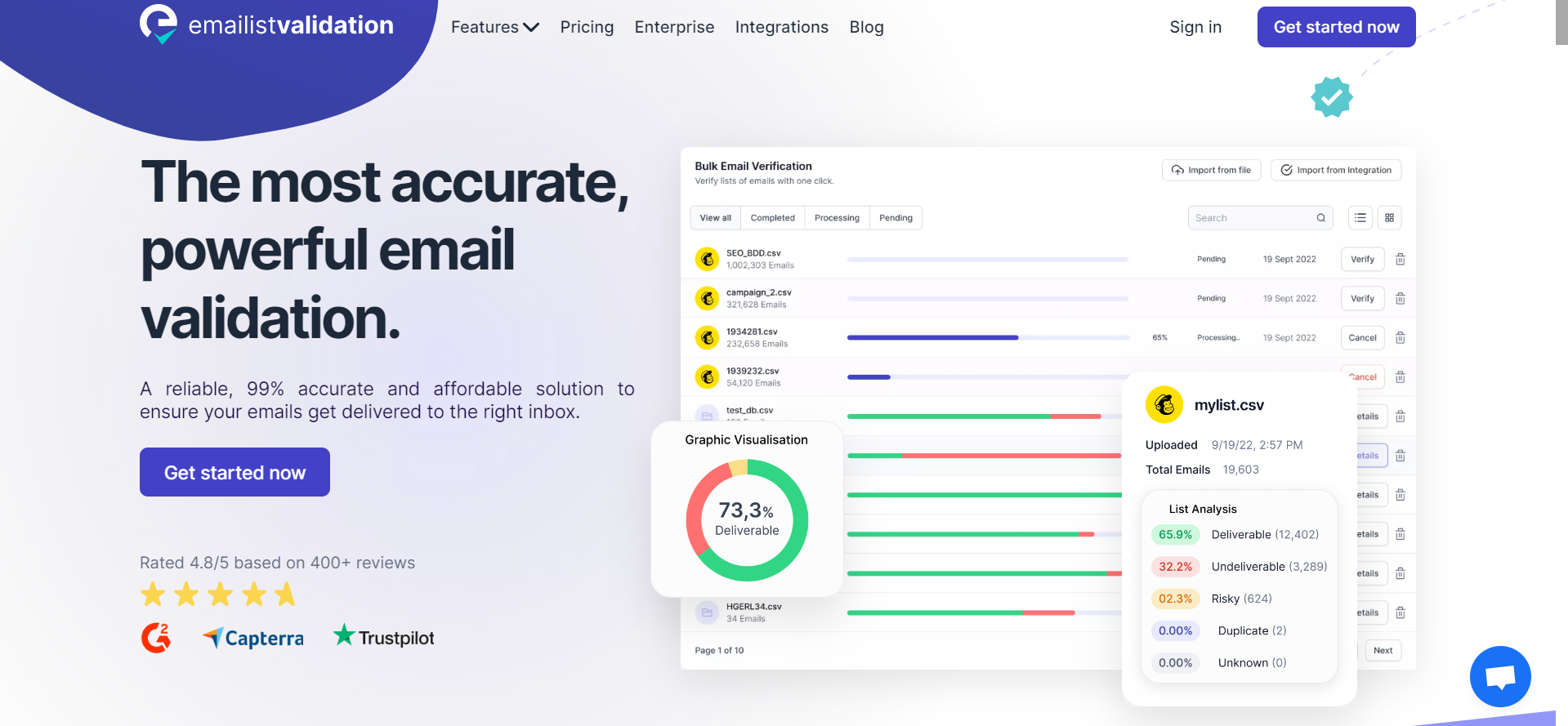
Email List Validation is a cutting-edge email validation service that integrates with dozens of email marketing service providers and allows you to check your email list in bulk.
We focus on automating the email verification process and making it as seamless and efficient as possible so you can focus on your business. We support a variety of email marketing providers such as HubSpot, Mailgun, MailChimp, and Active Campaign.
What’s great about Email List Validation is that it detects invalid addresses, temporary emails, duplicate emails, and spam traps and also removes hard-bounced emails, and verifies syntax errors in just minutes with a verification process.
What are some of Email List Validation’s best features?
- Email deduplication: Domains that match our existing database of invalid emails are removed
- Domain validation: DNS entries for every email address are checked and validated
- Spam-trap removal: Spam traps and disposable emails are detected
- Risk validation: Remove all of the domains that match our existing database of invalid emails
- Syntax verification: Email address syntax is verified according to IETF standard
- Email Verification API
Pricing
Email List Validation offers both pay-as-you-go and monthly billing plans. All you have to do is choose the number of emails you need to validate and sign up for a free account and you can also receive a quote if you want to pay monthly.
Pay-as-you-go rates start at $0.0007 per email for up to 5 million emails and can go as high as $0.0076 per email for up to 2,500.
If you have more than 1 million emails to process you can start by contacting Email List Validation’s sales team for custom enterprise pricing.
- Zerobounce
ZeroBounce is a reliable email address checker that can effectively remove spam traps, and spoofed, invalid, and misspelled addresses from your email lists to prevent bounces and protect your sender’s reputation.
it is a widely used email verification tool used by some of the big players in the space such as TripAdvisor, Allstate, and even Comodo. It offers several validation processes and mechanisms and various integrations.
Some of the common pros of ZeroBounce are that it has a well-designed and user-friendly interface and has partnerships with several third-party integrations and also adopted an AI mechanism to enhance the accuracy of results.
Some of the downsides of using ZeroBounce are that it’s not really a cost-effective option and not everyone can afford its relatively expensive services.
- Neverbounce
NeverBounce is an established SaaS company that was launched back in 2014. It currently serves over 100,00 customers and it has worked with some major well-known brands such as Uber, Girl Scouts, QuickenLoans, and even Dell and Harvard Medical School.
NeverBounce offers a variety of services to facilitate and streamline the process for the majority of its customer base. They can verify a bulk email list that contains potentially millions of email addresses and they can even verify a single email address. The email verification process work by validating the mail server and removing any duplicated emails and detecting syntax error.
It also checks the validity of a domain name and if a particular list is blacklisted.
Here are some of the features offered by Zerobounce
- Bulk email list verification.
- Bounce rate analysis.
- Integrations.
- User-friendly interface.
- Email List Verify
Email List Verify is a popular email verification tool used by industry giants such as MailChimp, Shopify, and Rackspace. They scanned over 5 billion email addresses since their initial launch.
Email List Verify works by conducting various performance checks to detect invalid and inaccurate email addresses and automatically removing them from the list. So that means any inactive, unresponsive, and invalid accounts are permanently deleted, and that also applies to temporary and duplicated emails.
It also checks emails for spam traps, syntax errors, and hard bounce rates.
Here are some of the features offered by Email List Verify
- Bulk email verification: Upload your list of unchecked emails and receive a validated, clean and ready-to-go list with a deliverability rate of over 99%.
- Email checker API: By adding this API to your website’s registration, opt-in, and contact forms, you can immediately avoid receiving any invalid email addresses by preventing form submissions until a user enters a working email address.
- Various integrations: Email List Verify is fortunate to be integrated with various well-known email marketing platforms, making it easier and seamless for anyone to clean their list in just a few clicks.
- Hunter
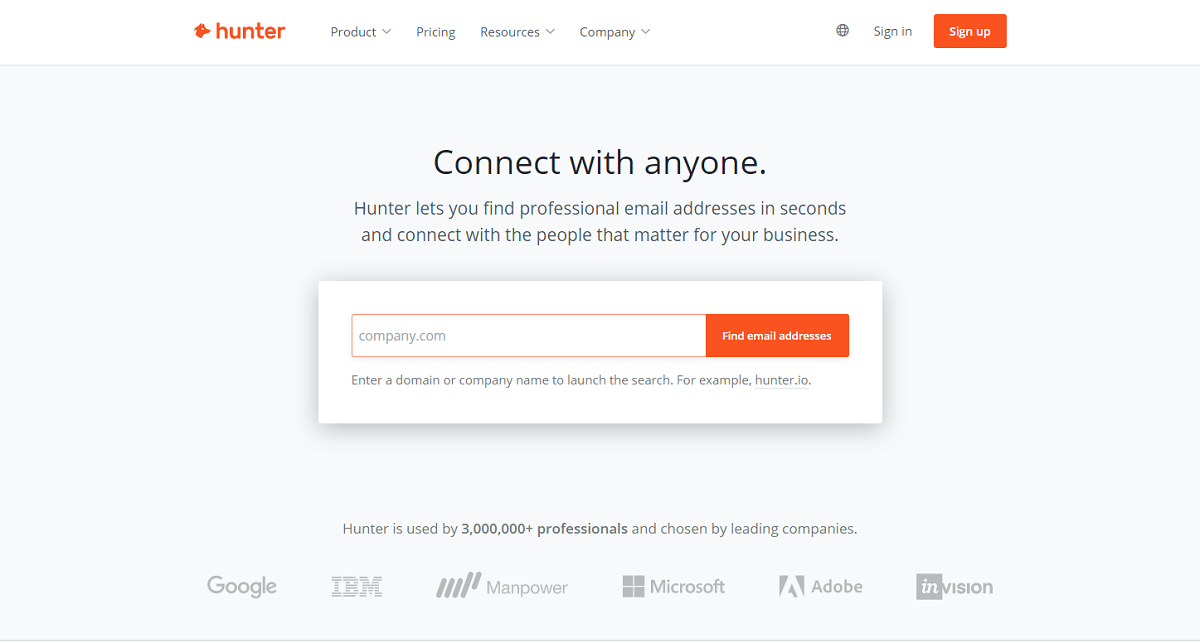
Hunter is a well-known tool within the digital marketing community, it’s widely used for the purpose of finding emails for email outreach and it also has a built-in email verifier technology for cleaning up your email list which will result in a dramatic and noticeable increase in your outreach campaigns delivery rate
Its overriding feature allows you to find the email address of your business contacts based on domain search, first and last name, and email address lookup. The email verification tool detects invalid emails, temporary emails, blacklisted emails, and hard-bounced emails.
Here are some of the features offered by Hunter
- Bulk email list verification: Upload as many emails as you want in a spreadsheet.
- Single email verification: You can use the primary tool on the front page to verify a single email address.
- API verifications: By adding this API to your website’s registration, opt-in, and contact forms, you can immediately avoid receiving any invalid email addresses by preventing form submissions until a user enters a working email address.
Final Thoughts
To wrap this up, verifying your email list is an essential step to take before sending your first cold email. This process will ensure that your email list is accurate and up-to-date, and will help you avoid any potential deliverability issues. By taking the time to conduct the best email list verify practices, you can be confident that your cold email campaign will be successful.
Frequently Asked Questions:
1. How do I verify a list of email addresses?
Email lists are a great way to stay in touch with customers and potential customers, but only if the email addresses on the list are valid. Invalid email addresses can result in undeliverable messages and could even harm your sender’s reputation. So how can you verify a list of email addresses?
There are a few methods you can use to verify an email address. The most recommended method is to use an Email Validation Service, which will check each address on your list against a database of known valid and invalid email addresses. If you want to take the manual road you can send a test email to each address on your list and see if it bounces back as undeliverable.
If you have a large list of email addresses, it may be worth investing in a tool or service that can help you verify them all quickly and easily.
2. How do I mass verify my email?
The best and most efficient way to mass verify a large email list is to simply use an online email verification tool. a robust email validation tool will allow you to save so much time by simply uploading your list of email addresses into the software and then the results will return whether or not each one is valid.
To ensure accurate results, it is important to use a reputable service when mass verifying emails.
We highly recommend using Email List Validation. By using this tool you can sign up and create an account for free and you are allowed to verify up to 100 emails completely for free.
3. How do I know if an email address is still active?
Email addresses can become inactive for a variety of reasons. Maybe the user changed jobs and no longer has access to that email account. Maybe they simply forgot to renew their domain name registration and lost access to their email account as a result. Whatever the reason, there are a few ways to check if an email address is still active.
One way is to simply send an email to the address in question and see if it gets bounced back as undeliverable. If you don’t get a response after a few days, it’s safe to assume the email address is no longer active.
Another way is to use a tool like Email Hunter, which allows you to enter a domain name and see all the publically available email addresses associated with that domain. This can be useful if you know the person’s general work email address format (e.g. first name.



