As technology advances, so do the methods of cybercriminals. One of the most common ways they try to steal personal information is through phishing emails. These emails are designed to look like they are from a legitimate source, but in reality, they are fake and can cause serious harm. So, how do you know if an email is real or fake? In this article, we will discuss the different ways to detect a phishing email and protect yourself from cyber threats.
Check the Sender's Email Address

The first thing you should do when you receive an email is to check the sender's email address. Cybercriminals often use email addresses that are similar to legitimate ones, but with slight variations. For example, instead of [email protected], they may use [email protected] These small changes can be hard to spot, so it is important to pay close attention to the email address. If you're not sure if the email is legitimate, you can always contact the company directly to verify.
Look for Spelling and Grammar Errors
Another common sign of a phishing email is spelling and grammar errors. Legitimate companies usually have a team of professionals who proofread their emails before sending them out. If you notice any mistakes in the email, it is likely that it is a phishing attempt. Cybercriminals often use automated tools to create these emails, which can result in poor grammar and spelling mistakes.
Check for Urgency and Threats
Phishing emails often use urgent language and threats to try to get you to act quickly. They may claim that your account has been compromised or that you need to update your information immediately. Legitimate companies usually don't use this type of language in their emails, so it is a red flag if you see it. If you're not sure if the email is legitimate, you can always contact the company directly to verify.
Hover Over Links
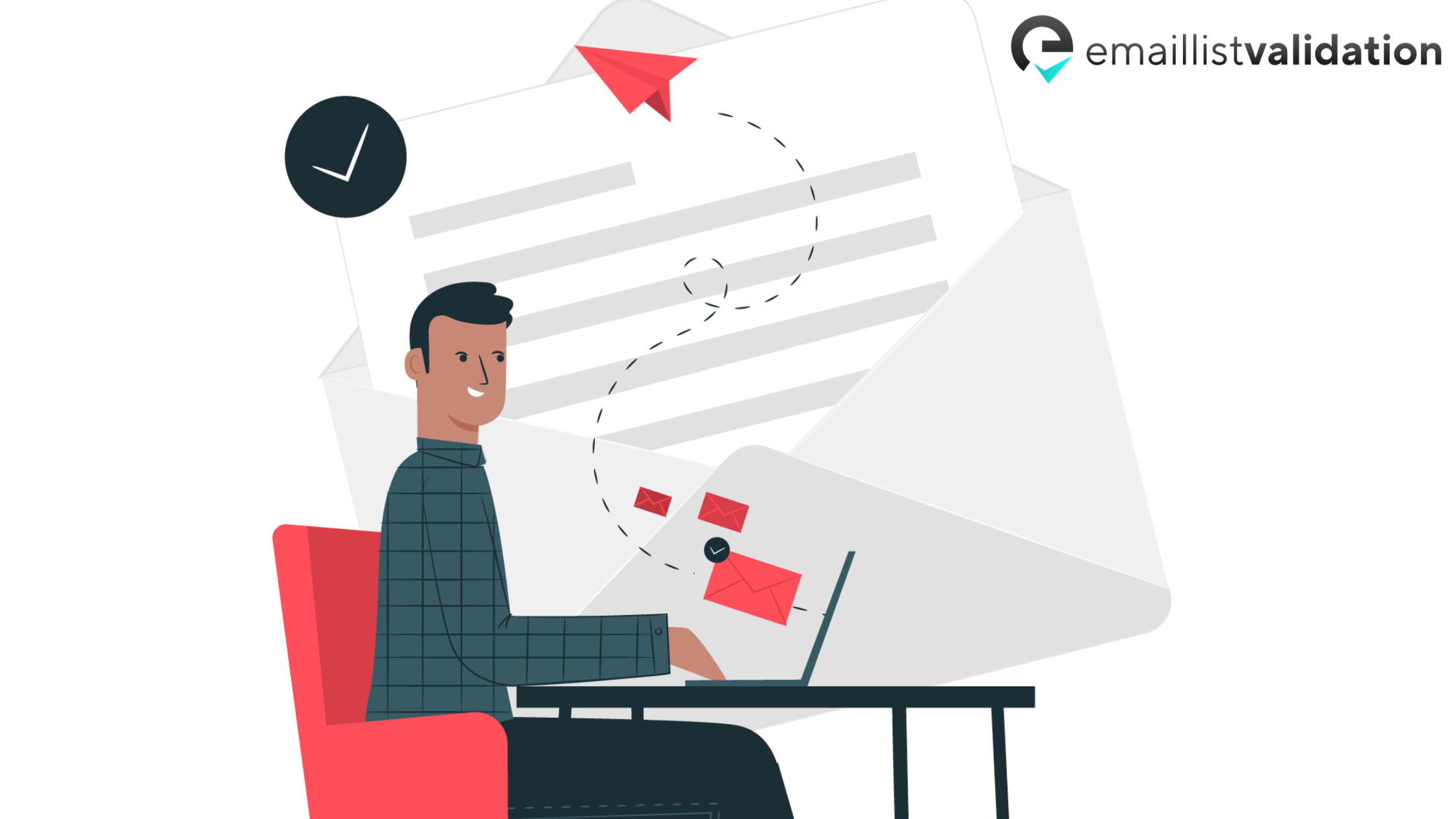
One of the most common ways cybercriminals try to steal personal information is through fake links. These links may look like they are from a legitimate source, but in reality, they lead to a fake website designed to steal your information. To check if a link is legitimate, hover over it with your mouse. The URL will appear in the bottom left corner of your screen. If the URL looks suspicious or doesn't match the company's website, it is likely a phishing attempt.
Don't Click on Attachments
Phishing emails often include attachments that contain malware or viruses. These attachments may look like legitimate documents, but in reality, they can cause serious harm to your computer. If you're not sure if an attachment is legitimate, don't click on it. Instead, contact the company directly to verify.
Conclusion
Phishing emails are a serious threat to your personal information and can cause serious harm. By following these tips, you can protect yourself from cybercriminals and detect phishing emails. Remember to always check the sender's email address, look for spelling and grammar errors, check for urgency and threats, hover over links, and don't click on attachments. Stay safe online!



