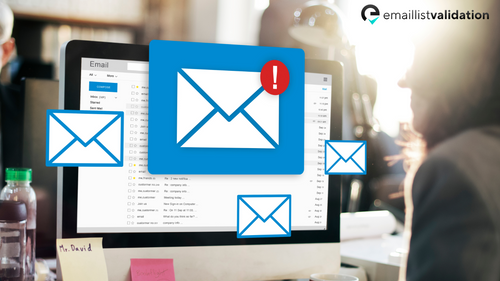Technology has greatly developed the convenience, security, and accessibility of email, and that made it an important tool of communication in nowadays' digital world. However, with lots of email addresses, it becomes important to check whether an email is valid. Cause users might change email addresses from time to time, and leaves us with a list of inactive emails.
This article will walk you through the importance of email list validation for an email marketing campaign, and how to check whether an email is valid.
What Does it Mean for an Email to be Valid?

What is email Validation?
Email validation is the process of verifying whether an email address is valid and deliverable. The main goal of email validation is to improve the deliverability of emails and to protect the sender's reputation by reducing the bounce rate, spam complaints, and the likelihood of being blacklisted by email service providers. Email validation is important for businesses and individuals who rely on email communication for marketing, customer engagement, and other purposes, as it ensures that their messages reach the intended recipients and are not blocked or rejected by spam filters.
What is a valid email?
A valid email address is a unique string of characters that adheres to particular standards and follows a specific syntax. An email address's syntax normally consists of a local component (before the "@" symbol), a domain name (after the "@" sign), and an optional subdomain name (before the domain name). Alphanumeric characters as well as special characters such as dots, underscores, and hyphens can be used in the local portion. The domain name is made up of labels separated by dots, with each label including alphanumeric characters and hyphens.
Examples of invalid email addresses
- “Username.example.com”: This email is missing the "@" symbol.
- “User@example@com”: This email contains more than one “@” symbol.
- "User [email protected]": This email contains space.
- "[email protected]>”: This email contains a special character that isn’t allowed in email addresses (< > ( ) [ ] , ; : \ ").
- "user@[email protected]”: This email contains an invalid domain name.
- "user1234567890123456789012345678901234567890123456789012345678901234567@example.com": This email address is too long
- "[email protected]": This email address is not formatted well.
The Impact of Invalid Email Addresses on Your Emails

Invalid email addresses can have a serious impact on your campaign such as:
- Email bounces: Invalid email addresses are more likely to result in email bounces. This means that your email won't reach the intended recipient and will instead be returned to the sender. If a high percentage of your emails bounce, it can negatively impact your email deliverability rate.
- Decreased engagement: If your emails are not reaching the intended recipient, it can result in decreased engagement. This can lower your email open and click-through rates, which can impact your email campaign's overall success.
- Damage to sender reputation: If you repeatedly send emails to invalid email addresses, it can damage your sender's reputation. Email service providers (ESPs) use sender reputation as a factor in determining whether your emails will be delivered to the recipient's inbox or spam folder.
- Wasted resources: If you're sending emails to invalid email addresses, you're wasting resources such as time, effort, and money. It's important to ensure that your email list is up-to-date and contains only valid email addresses to make the most of your email marketing efforts.
When email service providers receive a large volume of undeliverable emails from your address, they may mark your emails as spam, resulting in your messages being routed directly into recipients' spam folders or not being sent at all. This can lead to frustration and misunderstanding among your target audience, resulting in a drop in engagement, conversions, and overall campaign success. As a result, it's critical to clean your email list on a regular basis.
Techniques to check the validity of an email

These are the most important things to check for to see whether an email is valid or not before sending it:
- Syntax check: As mentioned at the beginning of this article, an email address should begin with a "@" sign and end with a domain name (e.g., "example.com"). If an email address is formatted some other way, it is not valid.
- DNS check: Another approach to determine the validity of an email address is to see if the domain name in the email address exists and has a valid Mail Exchange (MX) record. This can be accomplished through the use of DNS (Domain Name System) search tools or libraries in programming languages.
- Email verification services: There are various email verification services available that may confirm the validity of an email address by sending a verification email and waiting for a response. These services can also detect additional problems, such as whether the email address is disposable or temporary.
- An email verification API: It is a programmatic interface that allows developers to integrate email verification functionality into their applications or websites. The API typically receives an email address as input and returns a response indicating whether the email address is valid or not. This can be useful for businesses and organizations that need to verify email addresses for various purposes such as marketing campaigns, customer communication, and fraud prevention.
How to prevent invalid email addresses from entering your email list

Preventing invalid email addresses from joining your email list is a vital step in maintaining the integrity of your email list and ensuring the success of your email marketing campaigns. Here are some methods for preventing invalid email addresses from being added to your email list:
- Use double opt-in process: After new subscribers sign up, a confirmation email is sent to them as part of the double opt-in procedure. This email includes a link or button for the subscriber to click in order to confirm their subscription. This step guarantees that the email address is authentic and that the individual signing up did so willingly.
- Use email validation tools: There are various email validation programs available that can validate an email address's validity in real-time. This tool might assist you in identifying and eliminating incorrect email addresses from your list. Email List Validation.
- Implement CAPTCHA: CAPTCHA is a security feature that requires users to complete a task before they can submit a form, such as identifying letters or numbers in an image. This can help to prevent bots and spammers from sending invalid email addresses to your list.
- Regularly clean your email list: Cleaning your email list on a regular basis by deleting inactive or invalid email addresses will help to enhance list quality and prevent invalid email addresses from hurting your email marketing KPIs.
- Use reputable email service providers: Using a trustworthy email service provider will assist in ensuring that your email list is managed properly and that invalid email addresses are automatically erased. Many email service providers include capabilities that help prevent invalid email addresses from being added to your list.
Conclusion

Now that the importance of having valid emails in your marketing campaign is clear and you learned how to check whether an email is valid properly, as an email marketer, you should start developing your email marketing campaign, and that’s by giving extra care to your email list’s hygiene because it doesn't only keep your list clean, it helps in keeping a decent deliverability rate, a good engagement rate, and a spotless reputation. Overall, there are many different ways to verify the validity of an email address, depending on the specific situation and preferences of the user.