The process of determining if an email address is genuine and deliverable is known as email validation. It is significant because it contributes to the accuracy, effectiveness, and security of email communication. Validating email addresses can help avoid spam, the reduction of bounce rates, and the general efficacy of email marketing operations. It can also aid in the prevention of fraudulent or harmful activity, such as phishing scams and identity theft.
There are a lot of methods to ensure that an email address is valid. In this article, we’ll cite some of the most common and efficient ways to verify whether an email address is verified or not.
Method #1: Check the Email Address Format

An email address's basic format consists of two parts: the username and the domain name. The username is before the @ symbol, and the domain name follows the @ symbol.
The difference between a valid and an invalid email address is simply in their format.
Valid email addresses
- [email protected] (contains letters, dots, and a valid domain name)
- [email protected] (contains letters, numbers, underscores, and a valid domain name with a country code top-level domain)
- [email protected] (contains letters, numbers, a hyphen, and a valid domain name)
Invalid email addresses
- Frankie.key@ (missing domain name)
- [email protected] (contains an invalid character (!))
- [email protected] (missing domain name and top-level domain)
- Frankie@example_com (contains an underscore instead of a dot in the domain name)
So to identify if an email address is valid or not make sure you’re looking for the elements mentioned above.
Method #2: Use Email Verification Methods

Email verification methods are made to help ensure that email addresses are valid and active. The verification method entails sending a test email message to the verified email address and then assessing the response from the email server.
These are some well-known verification tools:
Syntax check:
It’s a tool that checks if the email address is properly formatted and if it follows the standard email address conventions.
Domain Check:
This tool checks the domain name in the email address to ensure that it is valid and registered.
Mailbox check:
This tool will send a test email to the email address you want to verify and it will check whether the email is delivered successfully or not.
Email Server Check:
The tool tries to connect to the email server linked with the email address and checks if it exists and if it is active.
Response check:
This tool will analyze the response from the email server to determine whether the email address is valid or not.
A valid email address must pass all the verification tools/checks set above, on the other hand, an invalid email address is those that have failed one or more of the verification tools/checks.
You can also verify the authenticity of emails by using email verification tools, find out more: "How to verify emails for free: Methods and Tools"
Method #3: Send a Test Email
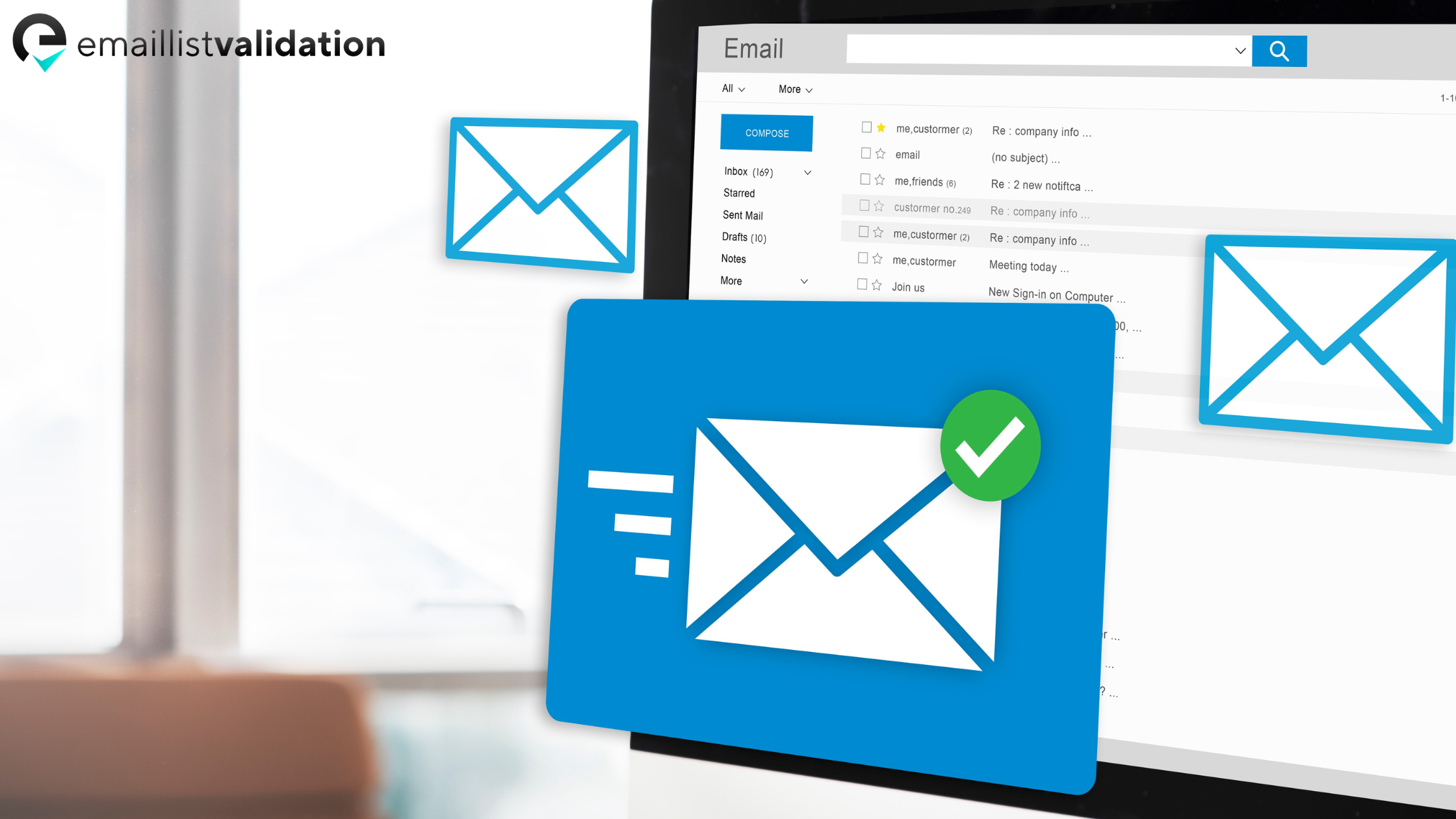
Sending a test email can help verify an email address in a few different ways, checking for bounce-backs or error messages is one of the commonly used methods for checking if an email address is verified or not. If the email address is invalid or does not exist, the message will be returned to the sender with an error message describing the cause of the failure. The sender can assess whether the email address is authentic or not by reviewing these bounce-backs or error messages.
Sending a test email may also help validate the credibility of an email address by confirming that it is being used and monitored by the intended recipient in some situations. If the receiver answers the email, it can provide additional proof that the email address is valid and in use.
How can I send a test email?
To send a test email, you should simply write a message in your email service or software, then in the “to” field you’ll add the recipient (you can use your own email address or a colleague's email address), then you add the subject and the body. After composing the email, you’ll click on send and then wait to receive it. If the email is not in the inbox, check the spam or junk folder to see if it was mistakenly filtered.
The benefits of validating your email address

Avoiding spam
When a company sends an email to an incorrect or non-existent email address, spam filters kick in and the sender's reputation suffers.
Reducing Bounce Rates
This can happen due to a number of factors, including invalid email addresses or dormant accounts. Email list validation can help reduce the bounce rate by finding and removing incorrect or inactive email addresses from a mailing list.
Preventing fraudulent activity
Using fake or invalid email addresses is common among fraudsters, so Validating email addresses can help businesses in detecting and block fraudulent accounts before they do harm.
Conclusion
Verifying email addresses is an important step in ensuring the success of your email marketing campaigns, especially in today's digital age where email has become a ubiquitous form of communication. Email validation is a crucial process that verifies whether an email address is syntactically and logically valid, and with the methods set above, you’ll certainly be able to identify a valid email from an invalid one.
To conclude, by acknowledging whether an email address is real or not you are avoiding a lot of mistakes that could lead to unwanted consequences such as increased bounce rate, waste of time and resources, and a manipulated database.



