Email communication plays a vital role in our personal and professional lives. Whether you're sending an important message to a client, a promotional campaign to your customers, or simply staying connected with friends and family, it's frustrating when your emails bounce back undelivered. One common type of email bounce is the temporary bounce, which occurs when an email is unable to reach its intended recipient temporarily. In this comprehensive guide, we will explore the concept of temporary email bounces, their causes, and implications, and provide you with practical solutions to address and minimize their occurrence.
What is a Temporary Email Bounce?

A temporary email bounce, also known as a soft bounce, happens when an email cannot be delivered to the recipient's mailbox temporarily. Unlike a hard bounce, which indicates a permanent delivery failure, a temporary bounce suggests that the email delivery issue is temporary and may be resolved in the future.
Temporary email bounces can occur for various reasons, such as:
- Recipient's Mailbox Full: If the recipient's mailbox is full and has reached its storage limit, incoming emails may bounce back temporarily until space is cleared.
- Server Overload: Sometimes, the recipient's email server may experience high traffic or technical issues, leading to temporary email delivery failures.
- Temporary Network Issues: Transient network issues, such as connectivity problems or server downtime, can cause temporary email bounces.
- Greylisting: Some email servers employ greylisting as an anti-spam measure. Greylisting temporarily rejects incoming emails from unknown senders, requiring the sending server to retry the delivery after a specific period.
Implications of Temporary Email Bounces

Temporary email bounces can have several implications for both senders and recipients:
- Email Delivery Delays: When an email bounces temporarily, it results in a delay in the delivery of the intended message. This can be problematic if the email contains time-sensitive or important information.
- Potential Loss of Opportunities: Temporary email bounces can lead to missed opportunities, especially in marketing and business contexts. If your promotional campaign or critical communication is delayed, it may impact your customer engagement, conversions, or business relationships.
- Sender Reputation and Deliverability: Consistent email bounces, even if temporary, can affect your sender reputation. Email service providers may interpret repeated bounces as a sign of poor email hygiene or spamming practices, potentially impacting your future email deliverability.
- User Experience: For recipients, temporary email bounces can be frustrating. If they are expecting an important email or relying on time-sensitive information, delays caused by temporary bounces can hinder their experience and create dissatisfaction.
Solutions to Minimize Temporary Email Bounces
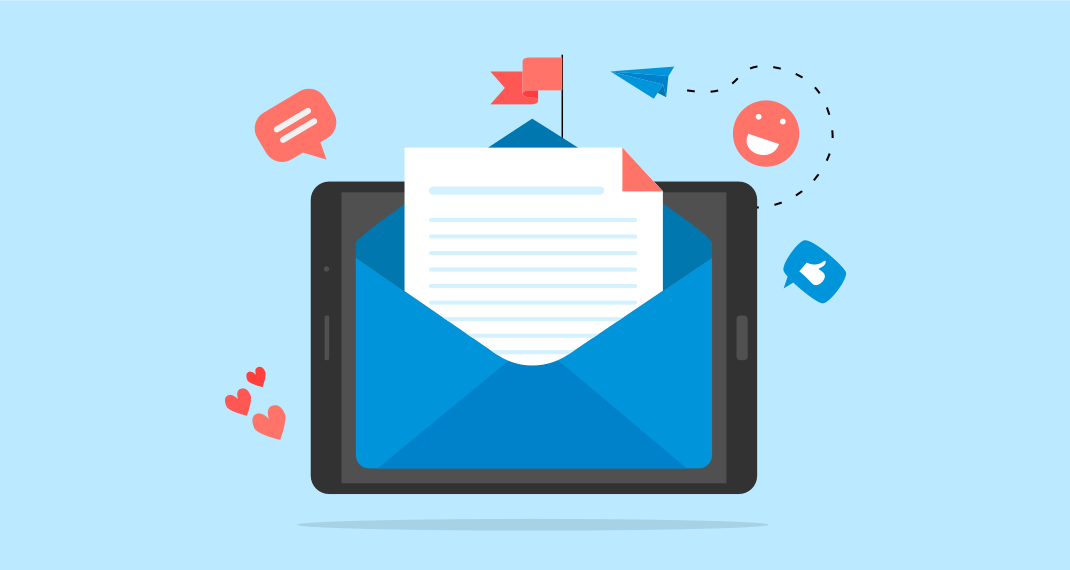
While you may not have complete control over temporary email bounces, implementing certain strategies can help minimize their occurrence:
- Monitor Email Bounce Reports: Regularly check your email bounce reports to identify patterns or trends. This will help you understand the common causes of temporary bounces and take appropriate action.
- Manage Recipient List: Maintain a clean and updated recipient list by regularly removing invalid or inactive email addresses. This reduces the chances of temporary bounces caused by non-existent or disabled mailboxes.
- Optimize Email Sending Practices: Follow best practices for email sending, such as using a reputable email service provider, authenticating your emails with SPF, DKIM, and DMARC, and adhering to anti-spam guidelines.
- Resend Emails Automatically: Consider setting up automated processes to resend emails that have bounced temporarily after a specified period. This ensures that your messages have a higher chance of reaching the recipient's inbox when the issue is resolved.
- Communicate with Recipients: In cases of recurring temporary bounces, reach out to the recipients and ask them to whitelist your email address or add it to their contacts to ensure smoother email delivery.
Frequently Asked Questions about Temporary Email Bounces
1. How long do temporary email bounces last?
The duration of a temporary email bounce can vary depending on the specific cause. It can last from a few minutes to several hours or even days. It is recommended to monitor the bounce reports and resend the email automatically after a reasonable waiting period.
2. Can temporary email bounces be converted to permanent bounces?
In some cases, a temporary email bounce may escalate to a hard bounce if the underlying issue is not resolved within a certain timeframe. However, most temporary bounces are resolved, and the emails are eventually delivered successfully.
3. How can I differentiate between a temporary bounce and a hard bounce?
A temporary bounce indicates a temporary delivery failure and suggests that the email may be delivered successfully in the future. In contrast, a hard bounce indicates a permanent delivery failure due to reasons such as an invalid email address or a non-existent domain.
4. Should I remove recipients who experience temporary bounces from my email list?
Temporary bounces do not necessarily indicate a problem with the recipient's email address. It is advisable to keep recipients who experience temporary bounces on your email list and continue delivering emails to them. However, if a recipient consistently experiences temporary bounces, it may be worth investigating further to ensure the accuracy of their email address.
5. Can temporary email bounces occur even with valid email addresses?
Yes, temporary email bounces can occur even with valid email addresses. Factors such as server issues, network problems, or recipient mailbox limitations can cause temporary delivery failures, irrespective of the email address's validity.
Conclusion
Temporary email bounces are a common occurrence in email communication, but they need not cause significant disruptions. By understanding the causes, implications, and implementing the recommended solutions, you can minimize the impact of temporary bounces on your email delivery and ensure a smoother and more reliable communication experience.



