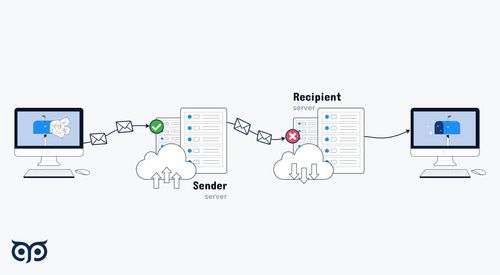Discover the common causes of emails bouncing back in Gmail and learn effective solutions to improve your email deliverability. This comprehensive guide provides insights, tips, and answers to commonly asked questions about bounced emails in Gmail.
Introduction
Bounced emails can be a frustrating experience for senders, especially when they keep bouncing back in Gmail. When your emails fail to reach your recipients and are returned as bounces, it not only impacts your communication efforts but also raises concerns about your email deliverability. In this article, we will explore the reasons behind emails bouncing back in Gmail and provide practical solutions to improve your email delivery rates. By understanding the causes and taking appropriate actions, you can optimize your email campaigns and achieve better results.
Understanding Bounced Emails in Gmail
When an email bounces back in Gmail, it means that the email delivery failed, and Gmail sent a bounce message back to the sender. Bounces can occur due to various factors, including invalid recipient addresses, spam filters, sender reputation issues, or technical problems. Understanding the different causes of bounced emails is crucial to diagnosing and resolving the underlying issues effectively.
Common Causes of Bounced Emails in Gmail
1. Invalid Recipient Address: One of the most common causes of bounced emails is an invalid or non-existent recipient address. This can happen if the recipient's email address is misspelled, deactivated, or no longer in use.
2. Spam Filters and Email Reputation: Gmail employs sophisticated spam filters to protect users from unwanted or malicious emails. If your email triggers these filters due to suspicious content, excessive links, or poor sender reputation, it may be classified as spam and bounced back.
3. Sending Limits and Bulk Email Practices: Gmail imposes sending limits to prevent abuse and maintain the overall email ecosystem. If you exceed these limits or engage in poor bulk email practices, such as sending unsolicited emails or inconsistent sending patterns, your emails may bounce back.
4. Technical Issues: Technical problems on either the sender or recipient side can also lead to bounced emails. These issues can include server misconfigurations, DNS problems, network connectivity issues, or email client compatibility problems.
Solutions for Improving Email Deliverability in Gmail
To enhance your email deliverability and reduce the chances of emails bouncing back in Gmail, consider the following solutions:
Use Double Opt-in: Implement a double opt-in process to ensure that subscribers provide valid email addresses and confirm their intent to receive your emails.
Maintain a Clean Email List: Regularly clean your email list by removing invalid or inactive email addresses. Use email verification tools or engage with email validation services to ensure your list is up-to-date and accurate.
Follow Email Best Practices: Adhere to email best practices, including using a recognizable sender name and email address, personalizing your emails, avoiding spam trigger words, and providing a clear unsubscribe option.
Improve Sender Reputation: Build a positive sender reputation by sending relevant and engaging content, respecting recipient preferences, and promptly handling unsubscribe requests and spam complaints.
Authenticate Your Emails: Implement email authentication protocols such as SPF, DKIM, and DMARC to verify the authenticity of your emails and prevent spoofing or phishing attempts.
Monitor Email Analytics: Regularly monitor your email analytics to track bounce rates, open rates, click-through rates, and other key performance indicators. Analyzing these metrics can help you identify patterns or issues that may contribute to email bounces.
Engage with Gmail Postmaster Tools: Sign up for Gmail Postmaster Tools, a free service provided by Google, to gain insights into your email delivery performance, reputation, and potential issues affecting your emails.
Frequently Asked Questions
Q1: Why do my emails keep bouncing back in Gmail?
A1: Emails may bounce back in Gmail due to reasons such as invalid recipient addresses, triggering spam filters, exceeding sending limits, or technical issues. It's important to identify the specific cause and take appropriate actions to improve deliverability.
Q2: How can I fix bounced emails in Gmail?
A2: To fix bounced emails in Gmail, ensure the recipient's email address is correct, follow email best practices, maintain a clean email list, improve sender reputation, authenticate your emails, and monitor email analytics for insights.
Q3: Should I contact Gmail support for bounced emails?
A3: While Gmail support can provide assistance in certain cases, it's recommended to troubleshoot and resolve common bounced email issues by following best practices and implementing the solutions mentioned in this article.
Conclusion
Bounced emails in Gmail can pose challenges to your email marketing efforts, but by understanding the causes and implementing effective solutions, you can improve your email deliverability and reach your target audience more successfully. Regularly monitor your email performance, follow email best practices, and maintain a clean email list. Take advantage of available tools and resources, such as Gmail.