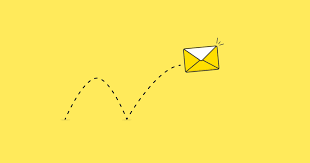Discover the causes and types of in-email bounces and learn effective solutions to improve your email deliverability. This comprehensive guide provides insights, tips, and answers to commonly asked questions about in-email bounces.
Introduction
Email bounces can be a frustrating experience for email marketers. When your emails fail to reach their intended recipients, it hampers your communication efforts and impacts your email deliverability. In this article, we will dive into the world of in-email bounces, exploring their causes, types, and providing practical solutions to improve your email delivery rates. By understanding in-email bounces, you can optimize your email campaigns, enhance engagement, and achieve better results.
Understanding In-Email Bounces
In-email bounces occur when an email fails to reach the recipient's inbox and is returned to the sender. These bounces can be caused by various factors, such as invalid email addresses, server issues, content-related problems, or recipient email filters. Understanding the different types of in-email bounces is crucial to diagnosing and resolving delivery issues effectively.
Types of In-Email Bounces
1. Soft Bounces: Soft bounces are temporary delivery failures that can occur due to reasons like a full recipient mailbox, server issues, or content-related problems. Soft bounces indicate a temporary issue and may resolve on subsequent delivery attempts.
2. Hard Bounces: Hard bounces are permanent delivery failures caused by invalid or non-existent email addresses, domain issues, or recipient email filters. Hard bounces indicate a persistent problem and require action, such as removing invalid email addresses from your list.
Causes of In-Email Bounces
1. Invalid Email Addresses: Invalid or mistyped email addresses are one of the primary causes of in-email bounces. These can include misspellings, non-existent domains, or incorrectly formatted email addresses.
2. Full Recipient Mailbox: When a recipient's mailbox reaches its storage limit, incoming emails may bounce. This can happen if the recipient hasn't cleared their mailbox or if they are exceeding their allocated storage space.
3. Server Issues: Server-related problems, such as temporary outages or high server load, can result in in-email bounces. These issues may be on the sender's side or the recipient's mail server.
4. Content Filtering: Stringent content filtering mechanisms or spam filters can cause emails to bounce if they trigger certain criteria. Common triggers include excessive use of spam keywords, suspicious attachments, or URLs from blacklisted domains.
Solutions for Improving Email Deliverability
To enhance your email deliverability and reduce in-email bounces, consider the following solutions:
Use Double Opt-in: Implement a double opt-in process to ensure that subscribers provide valid email addresses and confirm their intent to receive your emails.
Maintain a Clean Email List: Regularly clean your email list by removing invalid or inactive email addresses. Use email verification tools or engage with email validation services to ensure your list is up-to-date and accurate.
Monitor Bounce Rates: Keep track of your bounce rates to identify patterns or spikes in bounce activity. Analyzing bounce data can help you pinpoint potential issues and take appropriate action.
Improve Email Content: Review your email content to ensure it complies with best practices and avoids common triggers for spam filters. Craft engaging, relevant, and personalized emails that are less likely to be flagged as spam.
Authenticate Your Emails: Implement email authentication protocols such as SPF, DKIM, and DMARC to verify your email's authenticity and improve deliverability.
Follow ISP Guidelines: Familiarize yourself with the email sending guidelines of major internet service providers (ISPs) to ensure compliance and maintain a good sender reputation.
Monitor Feedback Loops: Set up feedback loops with ISPs to receive notifications about user complaints and unsubscribe requests. Promptly handle complaints and remove complaining users from your mailing list.
Engage with Recipients: Regularly engage with your subscribers through valuable content, promotions, and targeted campaigns. Building a strong relationship with your audience can improve email engagement and reduce the likelihood of bounces.
Test and Track: Continuously test different elements of your email campaigns, including subject lines, sender names, content formats, and delivery times. Track the performance of your emails to identify areas for improvement.
Frequently Asked Questions
Q1: How can I reduce bounce rates in my email campaigns?
A1: To reduce bounce rates, maintain a clean email list, use double opt-in, follow email authentication protocols, monitor bounce rates, and improve email content.
Q2: What is the difference between a soft bounce and a hard bounce?
A2: A soft bounce is a temporary delivery failure, while a hard bounce is a permanent delivery failure caused by an invalid email address or a persistent issue.
Q3: Should I remove bounced email addresses from my list?
A3: Yes, it is recommended to remove hard bounced email addresses from your list as they have a higher chance of impacting your email deliverability and sender reputation.
Conclusion
In-email bounces can hinder your email marketing efforts, but by understanding their causes, types, and implementing effective solutions, you can improve your email deliverability and reach your target audience more successfully. Regularly monitor your bounce rates, maintain a clean email list, and adhere to email best practices. Remember to engage with your subscribers, test your email campaigns, and stay updated with industry guidelines. With these strategies in place, you can optimize your email marketing and achieve better results.