What is the right way to format your email address?

Let’s consider the factor that stands common among weekly newsletters, free product samples, and social media sites.
They’re all looking for your email address.
When we use an automobile to navigate distances in real life, we require a license for the same. Similarly, for deriving the maximum value from the internet, an email id is required.
For getting a license, there are no rules, once one passes the driving test. Similarly, email id is also bound by its own standards alone. With these standards in place, it is made sure that the email deliverability in the right place.
But there is an undesirable part of the story as well. What happens if a few of the email ids that were used for signing up for your newsletter are incorrect? What is the way in which one ensures that the email id that an end-user enters is correct, and actually exists as well?
When incorrect email ids make way into your database, it is disastrous and leads to the expenditure of time and money.
In this blog post, we take a quick look at the history of email ids, and also define guidelines for creating one. Then we try and define how Email List Validation helps verify your email ids.
The history of email ids
It was in the 1970s that the initial iteration of emails took place. This was at MIT and was implemented as an internal computer messaging system.
As the communicating computers were local, there was no need for email ids that were fancy. During those days, email ids started with a user name, followed by @ symbol, and the name of the computer that was supposed to receive the message.
Over time, the internet transcended to be like the internet as we today know it. The Domain Name System (DNS) came into prominence. Naming conventions transformed so that they could manage the entire plethora of user locations.
From that point on, email hosting sites and Internet Service Providers (ISPs) became prominent. Electronic email, in the format that is currently known to us, got initiated. The online scene was defined by companies such as Yahoo, Hotmail, and AOL.
Currently, there are numerous email providers that one can choose from. The number of people who now have an active email account exceeds 4 billion. With the usage being high, the naming conventions transformed to easily accommodate the same:
An email id’s anatomy
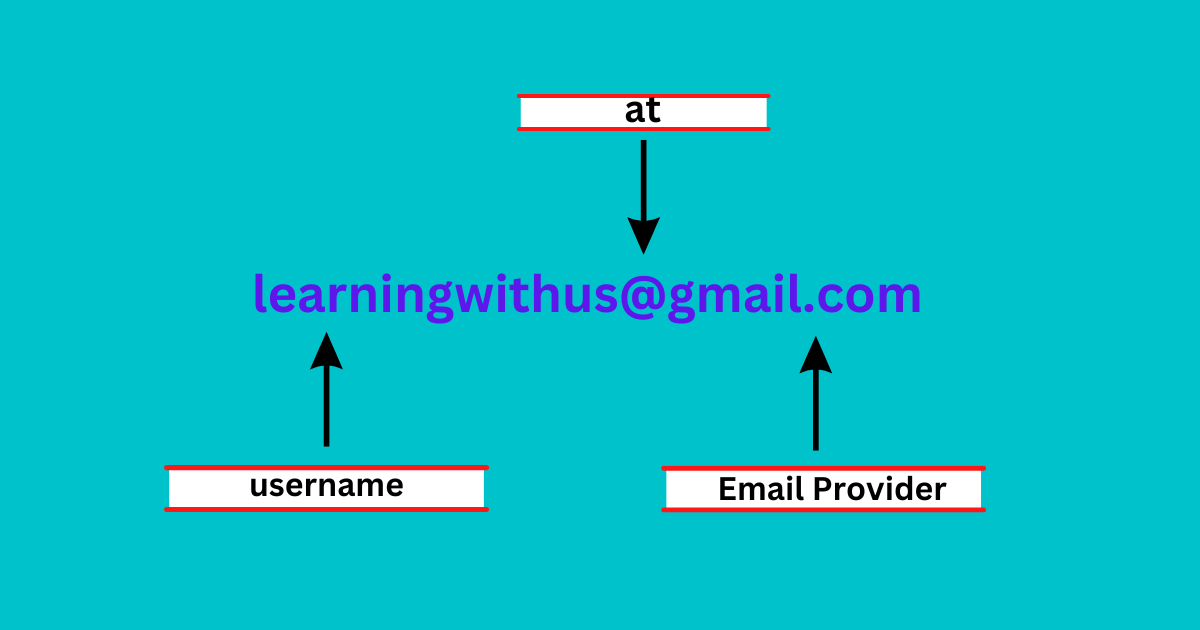
It is the Requests for Comments (RFC) documents that define the syntax of an email id. The Internet Engineering Task Force and the Internet Society publish the RFC documents.
The two societies combine to play a significant role in setting standards for using the internet. RFC 5322 is concerned with electronic email, or email.
At a very basic level, an email id should be in adherence with the following rules, to be considered deliverable:
Username (local-part)
The username, also known as the local part may span 64 characters. It should involve a combination of letters and numbers. The user name may also include the other 7bit ASCII special characters.
Periods are also acceptable in the username, while they do not make a sequence or the first or the last characters.
Domain name
The rules for defining the domain are stricter than the rules for defining the user name. A domain name may not exceed 255 characters in length. The following specifications are defined for domain names:
- It should match up to the specifications defined for the hostname, which is the device attached to a computer network.
- The names should not exceed 63 characters in length
- They may include Latin letters, hyphens, and numbers 0 to 9.
@ Symbol
@ Symbol binds the address together, by separating the username and the domain name.
.com, .org, .net, etc
Dot com/net etc are placed to address the security risks and are a must. ICANN (Internet Corporation for Assigned Names and Numbers) prohibits a domain name without the dot com/net etc.
There are cases wherein an email id outside of the US has an additional component following the dot com.
A Canadian email id, for instance, may read as
Display name
The display name shows up in the recipient’s inbox. As an instance, we can consider (John Doe <[email protected]>).
When a recipient sees this designation, he instantly comprehends the sender of the email. It is a fine idea to set up your display name ASAP.
The display name could be the name of an individual, department, or company.
Special characters and punctuation
A few of the myths regarding emails are now widespread beliefs. Let us know more about the same:
Special characters boost the odds of rejected emails
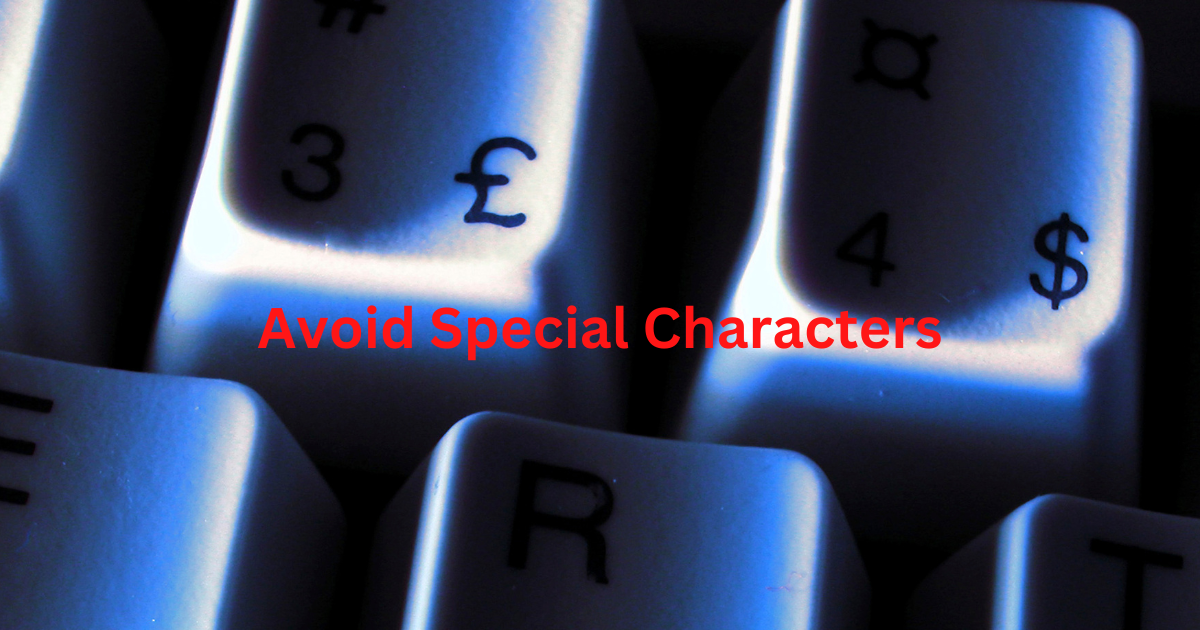
Owing to how numerous programmers have devised mail systems, some characters should not be used in the address’s local part. They are apostrophes, carets, asterisk, and commas.
They should be avoided because they can potentially confuse email systems. The message is then rendered undeliverable.
But users characteristically are not required to worry about such matters in the first place. Numerous email providers do not allow the usage of such characters for the username.
In the Google account, the period is of no relevance
Google does not give any regard to the periods in an email id’s username. This implies that [email protected] and [email protected] are the same.
One can go on and register as [email protected]. The individual will still receive emails that are sent to [email protected].
This, nevertheless, is the case with Google accounts only. Periods bear significance in the username, for numerous other email providers, such as Yahoo and Outlook. At the time of signup, the spelling should perfectly match with the initially registered username.
User names are not case sensitive
One can register as [email protected]. In the system, the email id will still be read as [email protected].
A user can sign up for different services as [email protected] or [email protected]. The user will still receive the emails that are sent to [email protected].
While the letters and the numbers are a perfect match, email servers read the addresses. Upper or lower case is of no relevance. This is the case for Gmail and Yahoo.
Email addresses to avoid
A valid email address is no sufficient reason to make it a part of your mailing list. Let’s take a look at a couple of email types that you should avoid having on your list.
Role addresses
As is specified by the name, role addresses are not for use of a single individual. They are instead meant for usage by the entire department at a company.
A few of the examples of role addresses are info@company and sales@company.
Characteristically, one or people who use the account screen the emails received based upon their relevance.
Upon sending an email to a role address, open rates are likely to be lower than the usual. It is hence preferable to not have these addresses over your mailing list.
Spam traps
The purpose of spam traps is to get hold of the spammers. They are inboxes of sorts. Spam traps are set up by using active and valid email servers.
The thing about spam traps is that over your campaign, they have a sleeper effect. A marketer comes to know that he is taking a hit only when it is too late.
By using an email verification service such as Email List Validation, a marketer can reliably find spam traps. In the absence of such a service, marketers do not realize that there is a problem.
How does Email List Validation validate email id syntax?
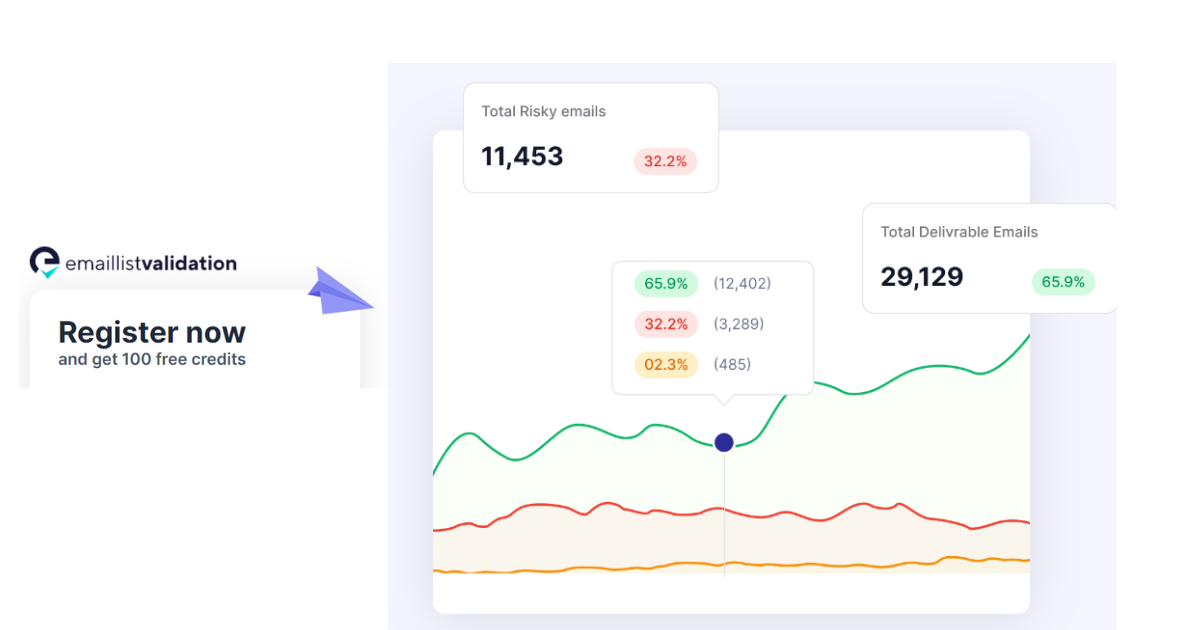
When you use an invalid email id in your mailing list, it can cause a host of troubles for your organization. ISP ratings and bounce rates take a hit. A sender alternately runs the risk of landing up in the spammer’s den.
There are numerous reasons which cause an email id to be invalid. Let us take a look at a few of them below:
- An account that earlier used to be valid, but has now been closed by the owner or the ISP.
- If a data provider or a third party shares bad data with you.
- In case an email id was typed in wrong.
- If a user purposefully feeds in an invalid email address.
A marketer is hence required to make sure that he sends messages to email ids that exist, and will yield benefits for his company.
The real-time email-verification services by Email List Validation ensure that your mailing list is clean. They use multiple methods for the same, ranging from JavaScript widget to custom API. This enables marketers to customize their plans for sending emails.
Moreover, a marketer is empowered to verify millions of email ids originating from a host of sources including CRMs, contact forms, and lead forms. The verification process may alternately be automated. A marketer hence builds confidence that his emails will not bounce, every time he hits send.



